Discovering the Cheapest Storage Device: What You Need to Know

Ever found yourself staring at your device, wondering where all your storage went? We’ve all been there. And let's face it, having to delete those photos from last summer or that playlist you made three years ago can feel like bidding farewell to old friends. So, whether you're saving precious digital memories or vital work files, getting the right storage device is crucial.
The good news? You don’t have to break the bank to extend your storage. Plenty of affordable options are out there, each with its quirks and perks. Sure, splurging on an external SSD sounds great, but if you’re looking for the more budget-friendly path, have you considered humble USB drives or maybe dabbling in a bit of cloud storage?
Here, we’re diving deep into the nuts and bolts of cheap storage solutions, breaking down options that won't squeeze your wallet dry. From portable drives you can carry on a keychain to virtual spaces floating somewhere out there (yes, cloud storage), it's all about finding what's perfect for your needs without spending a fortune. Ready to find out where your savings meet your storage needs? Let's get to it!
- Understanding Storage Needs
- Comparing Storage Devices
- Cost-Effective Options
- Real-World Examples
- Tips for Smart Storage Shopping
Understanding Storage Needs
Alright, before you go on a spree buying the first storage device you see, it's crucial to get a grip on what you're really after. Not all storage is created equal, and knowing your needs can save you both time and money. The first step is figuring out what you're storing and how much space you actually need.
If you're mainly into photos, videos, or music, you could be looking at gigabytes or even terabytes of data. For example, a high-quality photo might take up around 1MB, while a minute of HD video could munch up between 100MB and 500MB. So, if your phone's about to burst with selfies and holiday clips, you might want something more substantial, like an external hard drive or a beefy USB stick.
Now, let’s talk business or serious school work. Are you dealing with lots of documents, presentations, or maybe some spreadsheets? These typically take way less space, often just a few kilobytes each. For these lighter loads, a USB flash drive or small cloud storage plan might fit the bill perfectly. Plus, these options let you sneak your work or study materials pretty much anywhere.
Let's take a look at some storage weight classes:
- Under 100GB: Ideal for light users, maybe just keeping important docs, some photos, and a song playlist or two.
- 100GB to 1TB: Perfect for those with medium needs, like storing a nice mixture of media and docs.
- 1TB and Beyond: This is for data hoarders, video editors, or anyone needing to store massive files regularly.
Whether you go portable or digital with cloud storage, it all boils down to personal preference and practicality. Need quick access at work or on the go? Portability might be your jam. Don't mind tapping into online storage from multiple devices? The cloud's got your back.
Cost-effective storage doesn't mean cutting corners. It's all about fit—like finding the perfect pair of jeans, but for your data. Get to know your use case, and everything else will fall into place!
Comparing Storage Devices
When you're on the hunt for storage, the choices can be overwhelming. Let's break it down, shall we? You've got your USB flash drives, external hard drives, solid-state drives (SSDs), and the ever-so-mysterious cloud storage. Each has its own charms and drawbacks, all worth considering.
First off, USB flash drives are the go-to if you're looking for something cheap and handy. They’re incredibly portable, and some of them can be found for a few quid. They're perfect for tossing in your bag or sticking in your pocket, and they’re fantastic for transferring files between devices. However, if you need lots of storage, you might find yourself juggling several of these tiny gadgets.
Next, let's talk about external hard drives. These packs a lot more storage compared to USB flash drives and are still pretty affordable. The downside? They’re bulkier, so probably not ideal for popping into your pocket, but great if staying in one spot. They're also more prone to damage if dropped, so handle with care!
Then there are solid-state drives (SSDs). They're faster, smaller, and sturdier compared to traditional hard drives. While they offer great speed and reliability, they can be quite a bit pricer. But hey, if you need something that works like lightning and lasts long, it’s worth considering.
Ever wondered about your head in the clouds, or in this case, your data? Cloud storage gives you a whole new world of no-physical-space-needed storage. It’s like magic, having your files accessible from anywhere with an internet connection. They've got free and paid plans, depending on your need. Security can be a concern, though, as you’re trusting someone else to keep your data safe.
Let’s see it in a snapshot:
| Device Type | Average Cost | Capacity Range | Pros | Cons |
|---|---|---|---|---|
| USB Flash Drive | £5-£50 | 8GB-1TB | Portable, Inexpensive | Limited storage capacity |
| External Hard Drive | £40-£150 | 500GB-5TB | Large storage, Cost-effective | Bulky, Fragile |
| Solid-State Drive (SSD) | £50-£200 | 250GB-2TB | Fast, Durable | Higher cost |
| Cloud Storage | Free-£10/month | Varies by plan | Accessible Anywhere | Ongoing cost, Security concerns |
Choosing the right device boils down to weighing these pros and cons. Whether you're focused on your budget or need heaps of space, there’s a storage solution out there just waiting for you. Just keep your priorities in check, and you'll find what's best for you in no time!

Cost-Effective Options
When it comes to saving cash on storage, you’ve got choices that won’t make your wallet cry. Let's break down these budget storage champs so you can pick the right sidekick for your digital collection.
USB Flash Drives: These little guys are just fantastic for those on-the-move needs. With prices starting as low as a few pounds for a 32GB stick, they’re a cheap way to store files and carry them everywhere. Perfect for students or anyone needing to transport data quickly and easily.
- Pros: Super portable, easy to use, and surprisingly affordable.
- Cons: Limited storage compared to bigger devices, and easy to lose.
External Hard Drives: If you're looking for more space and less cost per gigabyte, these are a go-to. A 1TB external hard drive can cost around £40-50, making it a super deal if you’ve got a ton of stuff to store.
- Pros: High storage capacity, and generally more durable than flash drives.
- Cons: Larger to carry around, and needs its own power source sometimes.
Cloud Storage: Okay, so this one’s a bit different—it’s not a physical device you can hold, but more of a virtual folder. Platforms like Google Drive and Dropbox offer free storage up to a certain limit (usually around 15GB for Google Drive). If you need more, their fee structures are usually pretty reasonable.
- Pros: Accessible from anywhere, and no risk of losing a device.
- Cons: Requires an Internet connection, and costs could add up over time for larger storage needs.
For those of you itching for some nerdy stats, take a look at this quick snapshot:
| Storage Type | Average Cost | Capacity Range |
|---|---|---|
| USB Flash Drive | £5 - £20 | 16GB - 256GB |
| External Hard Drive | £40 - £100 | 500GB - 5TB |
| Cloud Storage (Monthly) | Free - £10 | Initial 15GB - 2TB+ |
Now that we’ve peeled back the layers, it’s clear there’s no need to stress about spending unnecessarily. Picking the affordable option just takes a bit of digging—and understanding of what you truly need in a storage solution. Happy saving everything!
Real-World Examples
Alright, let’s break it down with some real-world examples to better grasp what's out there without breaking the bank. Picture this: students, freelancers, and everyday folks, all needing that extra room for their stuff.
First up, we've got the trusty USB flash drives. These little powerhouses can range in price but offer amazing value. You can grab a 64GB USB drive from brands like SanDisk or Kingston for less than £10. Perfect for quick file transfers or storing important documents, they're a no-brainer for anyone needing fast and cheap storage solutions.
Then, there’s the world of external hard drives. While these might sound expensive, there are still budget-friendly options. Take the Seagate Portable 1TB External Hard Drive. You can often snag one for about £40. Not too shabby for a terabyte of space, right? It's a go-to for storing larger files like movies or the entire collection of a TV show.
Don't forget the cloud storage game. Services like Google Drive and iCloud start you off with a small amount for free, and their paid plans (around £1.50/month for 100GB) aren't too rough on the wallet either. It’s great if you love the idea of accessing your files from anywhere—not to mention the peace of mind with automatic backups.
- For photographers on a budget, the Portable SSD might be a hero. It's a bit pricier than USB drives, but when you need fast and reliable storage, splurging a bit more can be worth it. A 500GB model could run you about £60, but it's a steal for those high-res photo collections.
- Music lovers? You might want to try out apps like Spotify to store tunes in the cloud, instead of offline files taking up too much space on your device.
Feeling more confident about affordable storage devices? Keep in mind what you’re primarily storing, whether that’s documents, media, or anything else, and choose your budget-friendly option accordingly.
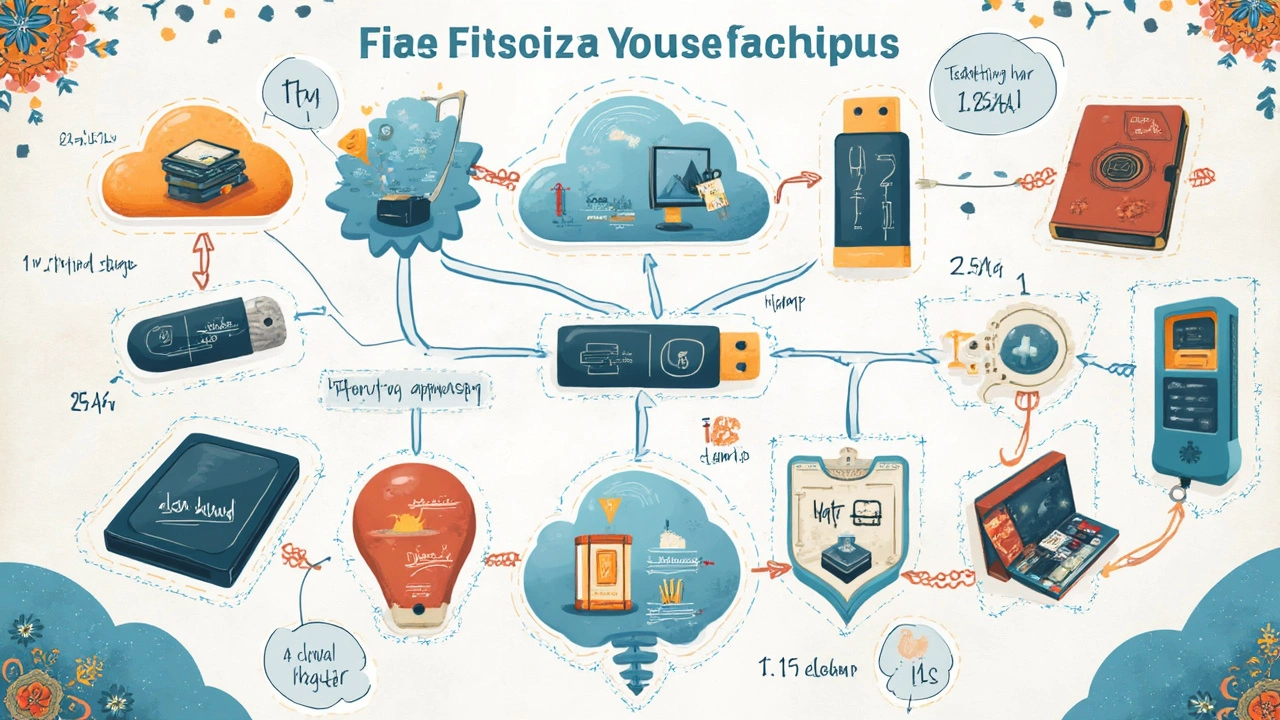
Tips for Smart Storage Shopping
So, you're ready to snag a deal on a storage device and not sure where to start? You're in the right place. Here are some no-nonsense tips to keep your wallet happy while expanding your digital space.
First off, always assess your storage needs. Are you looking to store large files like videos, or just documents and photos? Knowing this helps you decide whether you need a basic USB drive or something with more elbow room like an external hard disk.
Next, be brand-savvy. Sure, big names like Western Digital and Seagate are solid picks, but don't shy away from lesser-known brands. Sometimes they're like finding a great indie band; lesser-known but just as reliable and often less pricey.
- Compare prices online. There are tons of deals floating around, especially during sales like Black Friday or Cyber Monday.
- Consider refurbished devices. They often come at a significant discount and are tested for functionality.
- Watch for speed specs if you're leaning towards USB or SSD storage. A faster device means less time waiting for transfers, and who doesn’t like that?
Keep in mind any extra features you might need, like built-in encryption for added security if your files are personal or sensitive. And a hot tip - always check the warranty. A longer warranty is a good sign the company trusts their product’s longevity.
Finally, reviews are your best friend. Real user stories can provide insights beyond generic product descriptions. Check out tech forums or even YouTube for personal takes and experiences.
By the end of your shopping journey, you'll not only have a brand-new affordable storage device, but also the satisfaction of knowing you snagged it without blowing your budget.